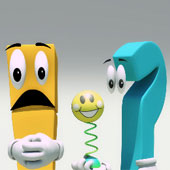Before going further, take a look at this video.
Video - Interacting with 3D objects
When working in 3D, you may need to view your objects in different ways based on what you need to do. All software offer several display modes to choose from like these:
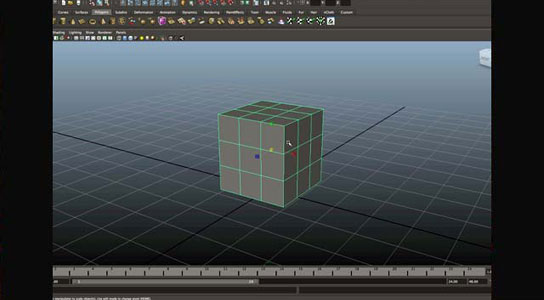
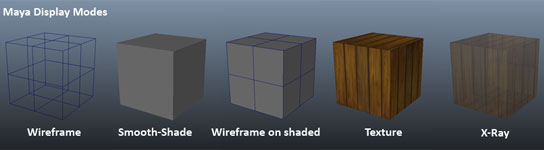
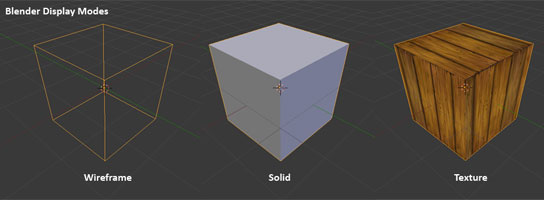
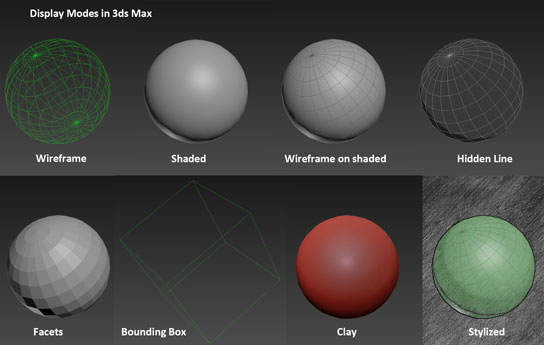
Wireframe, smooth shade, wireframe on shaded, textured mode and X-ray would most probably be available in any good 3D software of your choice (though they may be called by another name).
Wireframe shading shows you how the object is constructed. You will need this to see and manipulate the object and it's components like vertices, curves, polygons or surfaces.
Smooth shading shows you quickly how the object looks with the current scene lighting and surface color and shading properties.
Wireframe on Shaded is exactly that - the wireframe combined with the smooth shaded display.
Textured mode allows you, in addition to the shading, to see the texture of the object.
X-Ray mode gives a semi-transparent display of the selected object so that you can see the hidden surfaces of the object too.