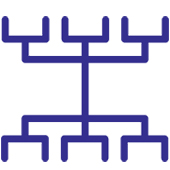This exercise in mapping is really about putting down on a display surface (paper or board) all the keywords that you can think about in your 'problem area' organised into appropriate categories. This helps to form a worldview (also known as long-shot-view or a birds-view or overview) about the problem that you going to solve.
You could look at your problem from the following viewpoints to get an overview:
a. Physical Aspects - includes Sensories, Activities, Artifacts, Environments, Materials
b. Social Aspects - includes Relationships, Emotions, Groups, Celebrations, Communications
c. Cognitive Aspects - includes Memory, Medias, Business, Functions, Processes
One could start by forming a team and then do brainstorming for keywords about the problem area.
1.0 Brain Storming for Keywords (Form a Worldview of the problem):
• Brain storm for keywords ‘Topic’ and through associations think of other keywords
• Brain storming always works better if you can gather together a group of participants with diverse background and experiences
• Write on a large surface so that everyone in the group can see
• Build on each other’s ideas, never crticise
• Brainstorming helps generate out of the box connections
• Also write down each of the keywords on separate post-it’s or cards for sorting into categories.
2.0 Information Structuring (Categorisation into groups):
• Sort out cards one by one making appropriate groupings – collective participation and argument is required by the whole group.
• Make classifications in different groups
• Name the groups appropriately
3.0 Information Mapping (Making a visual layout):
• The keywords in different categories are organised and drawn on a two dimensional surface.
• These could take the structure and shape of Mind Maps (One central theme sub-branching into different categories) or Network Maps (Many sub-themes forming different clusters and interconnected through links)
• You could include hierarchy into the mappings i.e. Ordered according to importance
Brainstorming session in progress - write the keywords on a display surface:
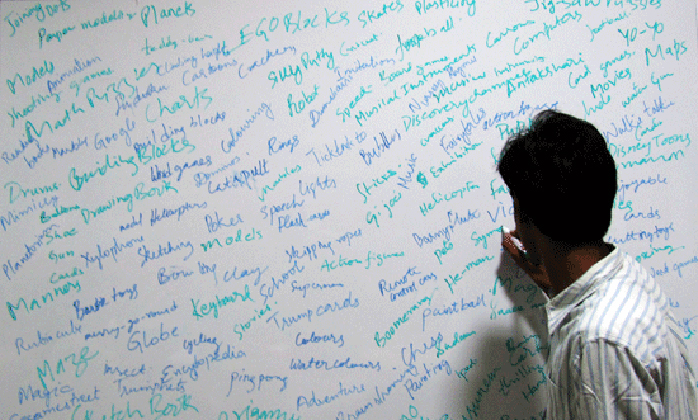
Keywords being sorted into appropriate categories:
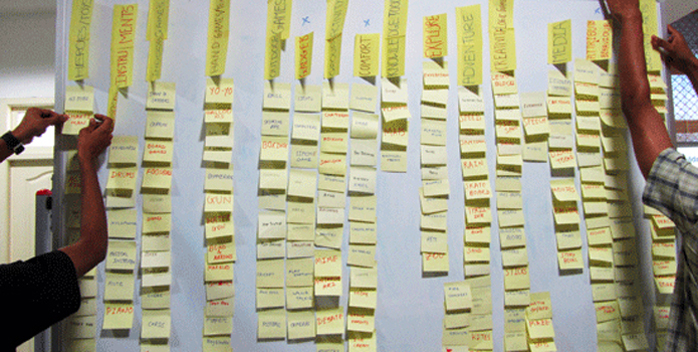
An Example of a Mindmap:
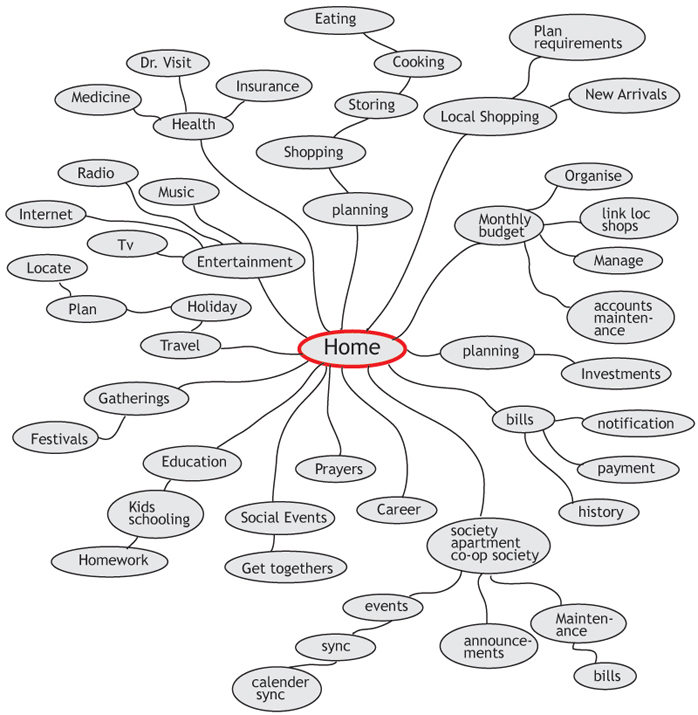
An example of a Network map with Inter-connections:
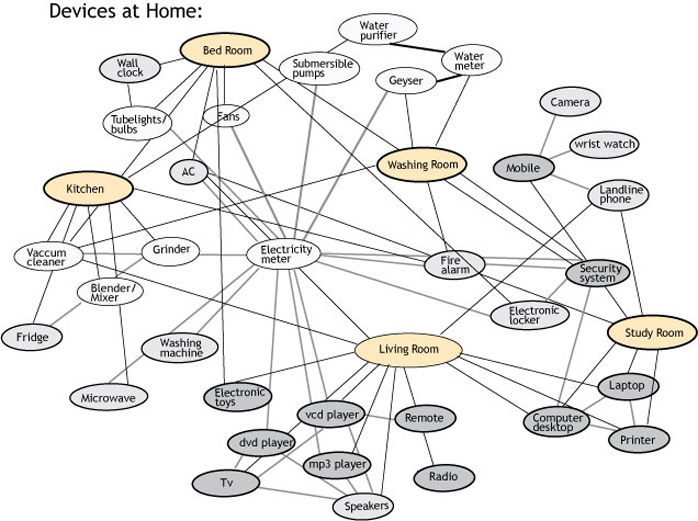
This exercise on doing an 'User Worldview Mapping' helps in making visible the different topics and branches connected with the problem area and displayed in a given space. It's great to display this in your workspace so that your group could look at it and make inter-connections or use it as a template to look at possible connections for further research and understanding. Doing a worldview mapping can be a useful part of the design process.
We can call this as an exercise in 'Problem Space Visualisation'.