Changing from Bitmap images to Vector Images:
All the scanned drawings are imported in software like , Toon boom or animo and this application changes the bitmap images into vector images, for to get ready to be painted with color. This may be named as inking process, which encloses the boundaries of the drawings for the color to be applied. With this process the gaps or unwanted lines can be fixed easily. Brightness and contrast may be changed in order to blacken the lines and whiten the paper area of the drawing.
Image Types:
• Vector Images
• Bitmap Images
• Vector Images:
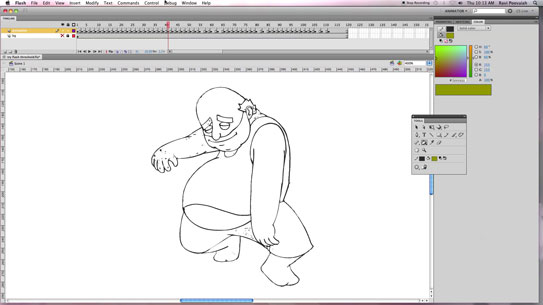
Vector Drawings on Computer
Vector drawings are created in computer, which defines a certain path or stroke style. Outlines of the character or paths are drawn using a choice of pens or pencils from the toolbar of software. The outlines are skeleton of a drawing employing knots at intervals, which define a path, and so these shapes can be manipulated manually by changing the direction of the path. Vectorization allows true multi planning in multiple layers with object rescaling – all without pixelisation. Vector images have file extensions like jpeg, jiff tiff or png.
Compared to bitmapped technology, vector based systems preserve line quality, remaining true to the animators’ original work at any scale without pixelisation.
• Bitmap Images:
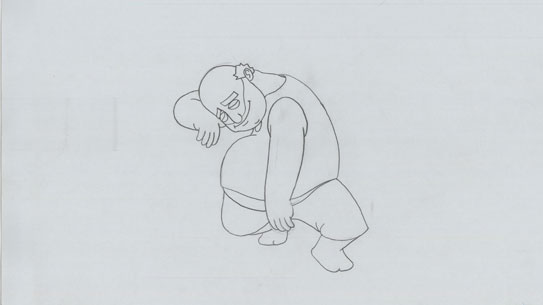
Vector Drawings on Computer
Any drawing or photo, scanned is called a raster image or bit map image. It is actually a bunch of square pixels that carry different color information when combines forms an image. A bitmap image is dependent on the quantity of the pixels or quality of brightness and contrast during scanning. It losses its quality if manipulated at times and in different software.
They are stored with file extensions like jpg, Tiff, png or jiff.
Raster images are not good for print out work because they may be lacking the pixels per inches (ppi) count so for a good out put they need to be at higher ppi .i.e 300ppi.

